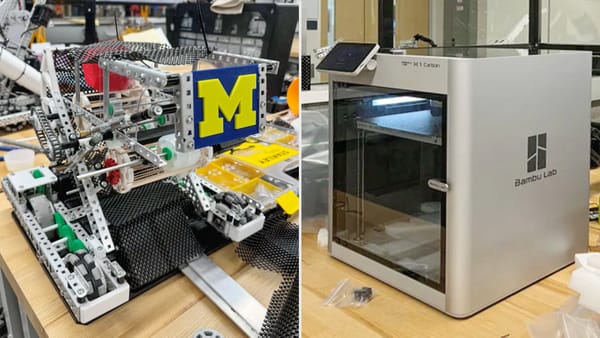Local Fleet Control with Bambu Farm Manager

JULY 3, 2025 – Managing multiple 3D printers can get complicated, especially when cloud platforms, third-party services, or limited software options get in the way. With the launch of Bambu Farm Manager, Bambu Lab is offering a streamlined, cloud-free tool to manage large printer fleets directly over a local network.
Following a beta period that began in July 2024, Bambu Farm Manager officially soft-launched on May 27, 2025. It currently supports P1, A1, and X1C 3D printers, and we’re on track to support the X1E in Q3 and the H2D in Q4 of this year.
Built for Print Farms, Cloud-Free
Bambu Farm Manager was designed from the ground up with privacy, control, and simplicity in mind. It operates entirely on your local network, with all printer commands and files handled locally and securely.
This setup appeals to print farms, businesses, educators, and institutions with strict IT policies or data protection requirements, as well as makers who simply want more control over their setup.
“Farm Manager gives me and my clients full control over where their data goes,” says Korneel, a Farm Manager beta tester. “It’s also made managing the printer fleet a breeze, substantially driving down operational costs.”
How It Works
Bambu Farm Manager is made up of two parts:
- Farm Manager Server runs 24/7 in the background and handles all communication with your printers.
- Farm Manager Client is the interface you use to monitor and control your farm.
There’s no hard limit on how many printers you can connect, just what your network and PC can handle.
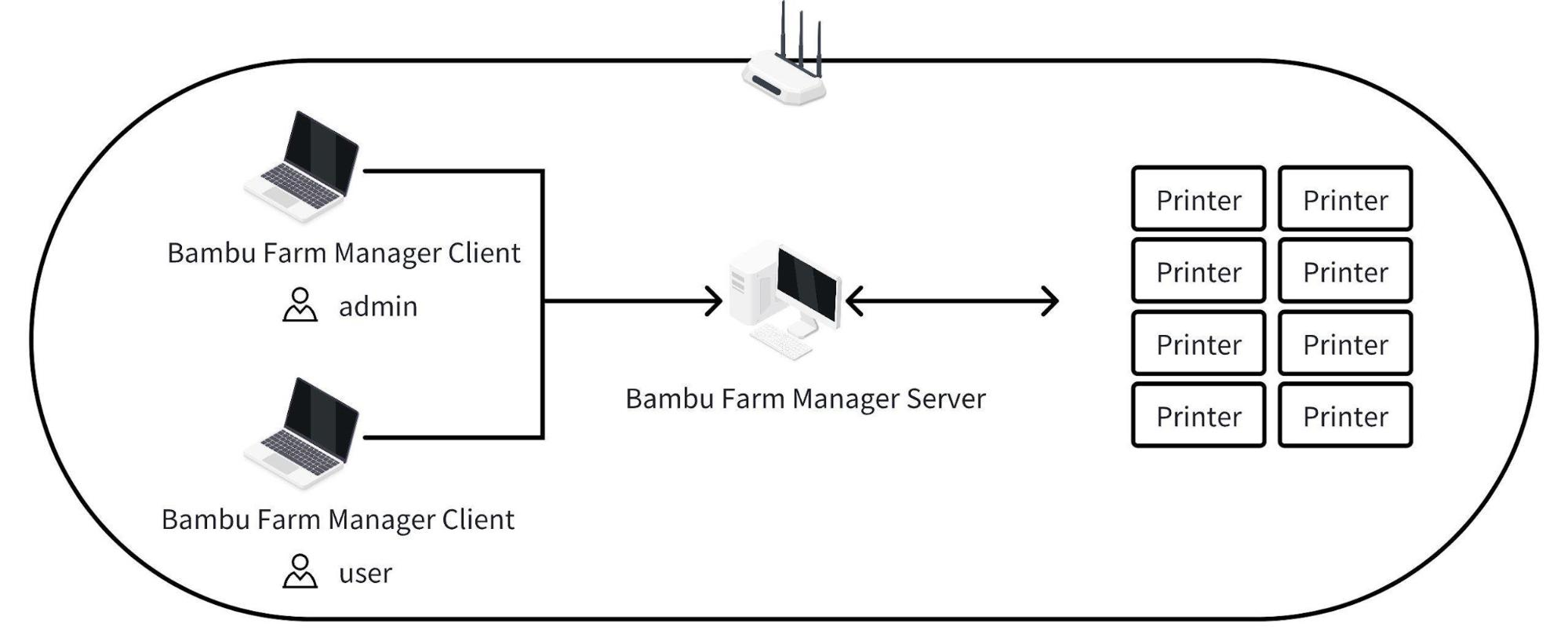
Key Features
Bambu Farm Manager brings essential tools to run an efficient 3D printing operation, with features designed for ease of use:
- Real-time monitoring: Keep an eye on every printer’s progress at a glance
- Batch control: Send commands to groups of printers at once
- Smart queuing: Assign jobs based on printer availability
- Organized file handling: Use folders, tags, and filters to navigate more easily
- Smart power management: You can opt to enable staggered print initiation to prevent power overloads.
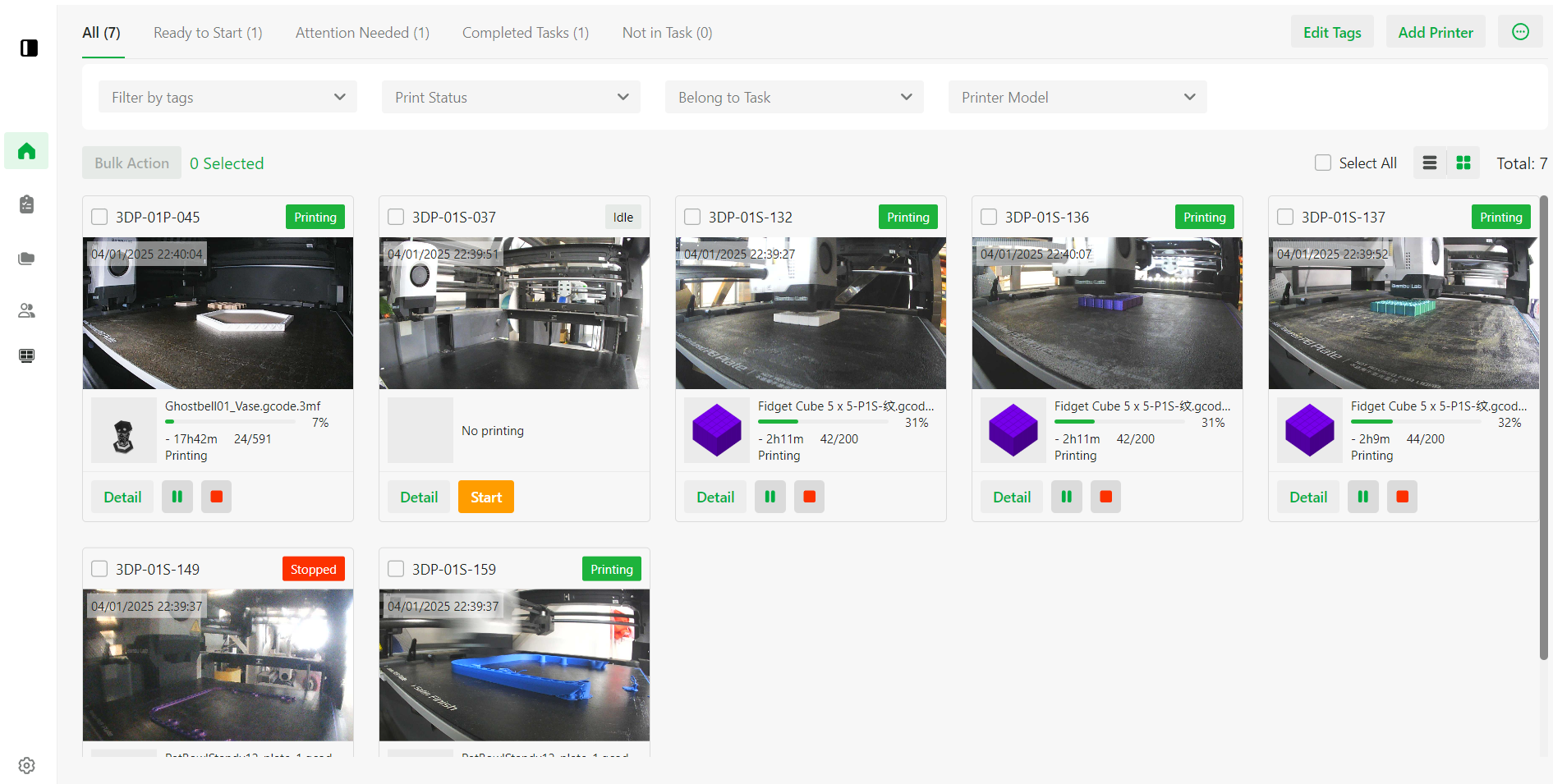
These features scale efficiently to dozens or even hundreds of printers. The only limit is the capacity of your local network and computer.
Availability and Pricing
Bambu Farm Manager is free to download, available for users running Windows 10 and higher. Everything in the current version of Bambu Farm Manager is and will remain free to use.
We do plan to introduce more advanced, paid features in the future. These are still under exploration, and no decisions have been made regarding their scope or pricing. Our focus is on building out the software in a way that brings real value to teams running serious 3D printing operations, without compromising access to the core platform.
Get Started
You’ll find installation instructions, system requirements, and tips for getting started on our official Farm Manager Wiki page.
Got feedback or feature ideas? We’re actively improving Farm Manager and always appreciate hearing from the people using it. Reach out through our support channels or community forums.
Still have questions? Head over to our FAQ, or gain insights from our friend and early beta tester, Korneel.