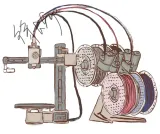The Best 3D Printers for Miniatures: the Ultimate Guide
The many kinds of 3D printing materials all have their own properties. Read on to learn about which one is best for your 3D printing projects.

Introduction
Creating custom miniatures has never been as easy as it is now. You can kitbash your Space Marines or make terrain for D&D.
3D printing miniatures has come a long way with the advancements in the latest 3D printers. You can print better minis at home and customize them to your liking. However, choosing the right 3D printer is the key to achieving precise details in your minis and professional-quality results.
In this guide, we'll explore the Best 3D printer for miniatures you can buy now. We'll dive into the capabilities of a FFF 3D printer, and understand how these machines can help you 3D print some of the best minis you’ve seen in a while.Let's forge your miniatures—tiny dreams, big results!
Can 3D Printers Make Miniatures?

Absolutely! You can 3D print miniatures with exquisite levels of detail and resolution at home. FFF 3D, for example, printers are excellent for printing minis given their ease of use and low cost. Using a smaller-sized nozzle (0.2 mm), you can replicate all the intricate details of your miniature model.
Furthermore, you can customize the mini to your needs. There are plenty of 3D models available on the internet that you can 3D print yourself. Or you can model your minis and 3D print them with custom details, logos, and insignia!
In short, 3D printers are well suited for making miniatures as they're cost-effective, flexible, and a relatively scalable option for crafting one-of-a-kind miniatures.
3D Printers for Terrain and Scenery
3D printers are one of the best tools for creating stunning terrain and scenery for tabletop games, dioramas, and miniature setups. Most 3D printers have a large print area that you can use to 3D print large scenery and terrains of your choice. You can even cut up a large scene into multiple parts, and create them using a FFF printer.
Additionally, you can 3D print your terrains using ABS, PETG, PLA, and a wide variety of custom materials in custom colors. These material choices allow you to create strong and rigid models that can stand any action during gameplay. Moreover, you can use a finer nozzle on an 3D printer to create life-like textures on your terrains, adding more realism to your games.
Another advantage is customization. 3D printers open doors to creating unique, personalized designs for your gameplay. You can adjust scale, texture, or even modularity to fit your vision perfectly. You can choose to build a sprawling battlefield for a Warhammer campaign or a serene diorama for display, a 3D printer gives you the choice to design the gameplay as per your imagination.
Bambu Lab 3D Printers for Miniatures and Terrain
Bambu Lab 3D printers stand out for their precision, ease of use, and advanced features that simplify the printing process. You can print minis at a layer height of 0.08 mm with ease on any of the printers, but for most hobbyists, a resolution of about 0.12mm or 0.16mm. The print speed is also far better than other printers in the category and the printer profiles are tuned for the best quality.


Bambu Lab A1 mini

The Bambu Lab A1 mini is the best beginner's 3D printer you can get for miniatures. It's compact, fast, and easy to use right out of the box. And for less than $200, it provides immense value for your money.
The A1 Mini features a 180 x 180 x 180 mm build area, which might seem small at first glance. However, it's more than enough for 3D printing miniatures and some basic props. In fact, the small size helps the printer remain more stable during the printing process.
The printer comes pre-assembled right out of the box and features a full-auto calibration system. These features allow you to 3D print the minis right away without fiddling with the printer itself. The auto-calibration ensures every print comes out flawless without any need for manual intervention.
Furthermore, with the Automatic Material System (AMS) Lite, you can print your minis in up to four colors. This reduces the need to post-process and paint your minis afterward. Instead, you get a color-accurate and highly detailed miniature right off the build plate.
All things considered, if you're on a budget and want to experiment with 3D printing minis, the A1 mini is an ideal choice. Its affordable pricing and top-notch print quality make it an appealing buy for beginners and hobbyists.
Bambu Lab A1
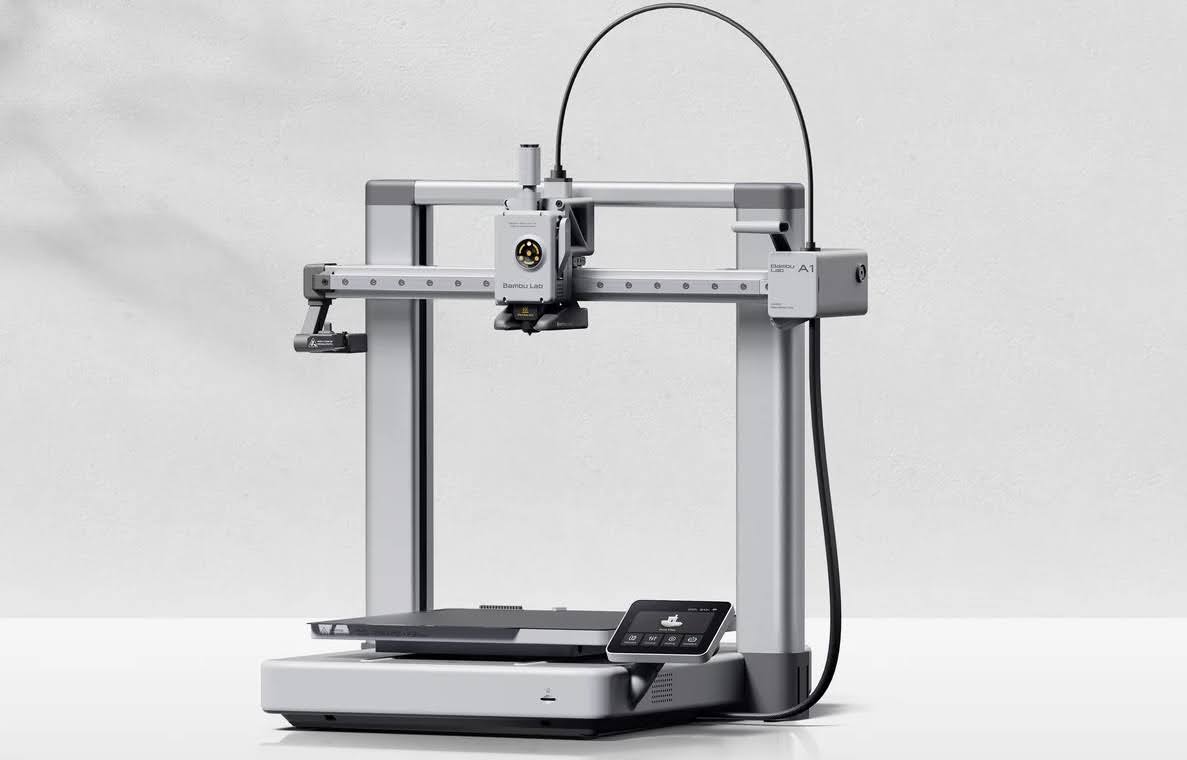
The A1 has a maximum print size of 256 x 256 x 256 mm3.
It comes pre-installed with a 0.4mm stainless steel nozzle, but just like the A1 mini, it can use nozzles ranging from 0.2 mm to 0.8 mm. The 0.2mm nozzle is perfect for smaller, intricate models requiring precision and will produce high-quality miniatures with sharp detail.
The printer uses an eddy current sensor to measure the nozzle's pressure and actively compensates for the flow rate. Therefore, you are always guaranteed accurate extrusion and smooth prints, even on corners. Thanks to the flow compensation algorithm.
The A1 automatically performs belt tensioning, vibration calibration, bed-leveling, and resonance frequency measurement. Its filament hall sensor determines if the filament has run out, and a filament runout detection mechanism enables the A1 to resume printing after filament replacement. The printer can also be configured to resume printing after a blackout.
When used with AMS lite, the A1 can support a maximum of four colors during printing. It can also be configured to use a backup filament as a substitute if the current filament runs out.
The printer has a user-friendly UI interface that provides intuitive workflow guidance. Coupled with the Bambu Handy mobile app and MakerWorld, you are just one click away from printing.
Choosing the Right 3D Printer for Miniatures
When selecting a printer for miniatures, first off you should consider the capabilities of the printer and then your experience level. You want a 3D printer that can print at high resolution, using finer nozzles.
For instance, all of the above 3D printers can print at a layer height of 0.08 mm using a 0.2 mm nozzle. This resolution easily allows you to replicate the intricate details of your minis, giving you a high-quality 3D print.
The build volume is another factor to consider. A bigger print area will allow you to print larger terrains and dioramas at once. It’ll also help you to 3D print multiple miniature batches quickly.
Lastly, the easier the 3D printer is to use, the better your experience will be. It should have auto-bed level, easy-to-use slicer software, and a simple UI that can be used by beginners and professionals alike.
Conclusion
3D printing gives you the freedom to create intricate characters and customize the terrain, and 3D printing creates immersive terrain right in your home. The ability to personalize designs, adjust scales, and choose from a wide range of materials makes it easier to create pieces tailored to specific needs.
You can choose the Bambu Lab A1 mini if you're on a budget. Whereas, if you want an enclosed print area, advanced features, and experiment with ABS material, the A1 is an excellent option.
Whether you're a tabletop gamer enhancing your battlefield, a diorama enthusiast creating lifelike scenes, or a collector seeking one-of-a-kind miniatures, the possibilities are truly limitless!
Here are the models shown in the article's images—thanks for these amazing designs!