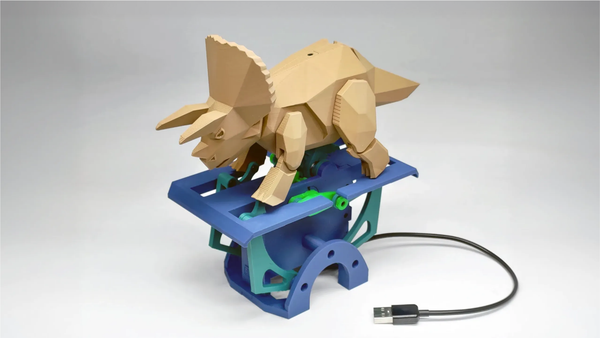KS shipping update and signature required

More than half of the KS orders have been delivered to customers
Following our last update three weeks ago, we would like to give an update as to the progress of fulfilling our KS backers, and news about pre-orders.
As of the 16th of September, we are delighted to announce around 3,000 units have been dispatched from local warehouses. We have now fulfilled more than half of our KS orders, and the remaining 45% is en route to the local warehouses. We are excited to announce that all our KS backers should receive their X1 Series printers before the end of October.
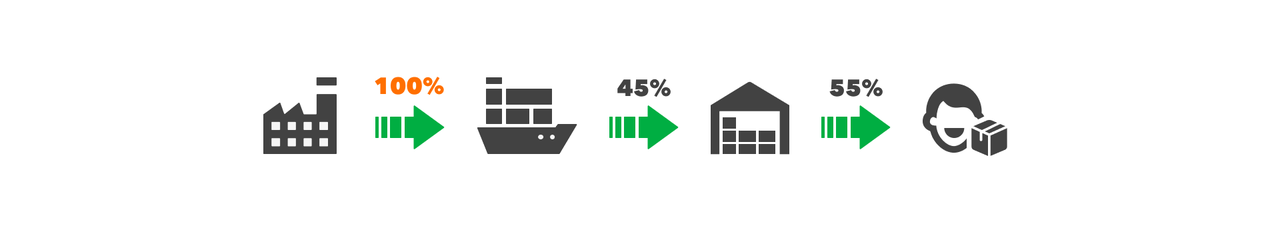
KS stretch goal packages are on the way to local warehouses and should be available online via the official Bambu Lab online store by the end of September. Please refer to the relevant email and use your exclusive promo code to purchase for $1.
We are elated to confirm the production of pre-orders started immediately after the completion of KS printers. Indeed, some pre-orders have already been shipped. We thank you again for your support and patience.
Signature Required for all Printer Deliveries in USA
With the production of all KS orders now completed and more than half shipped to users, we continue to improve delivery for subsequent orders. To ensure packages are received with quality and security, we now require a signature for delivery in the USA, and we will be expanding this shortly to other regions soon. Bambu Lab wishes every customer to receive their X1 Series printer safely and in good condition. We are adding additional measures, including a last inspection check at the local warehouse for any possible damage. We will add a sticker to those boxes that have been opened and inspected before your final shipment to verify there is no noticeable damage.
Where a signature is required for delivery, this enables the customer to view the package at delivery and identify any issues with the packaging which may indicate damage:
- If there is apparent damage to the packaging that breaches the box's integrity, do not accept it, and the shipper will return it to the warehouse.
- Action, Open a Customer Service Ticket with the tracking number and the photo of the delivery you chose not to sign to accept. We will verify the issue and reply as soon as possible after we receive the ticket
- When you sign for the delivery, please do a careful review to ensure the packaging is in good condition and does not have a hole or large dents that breach the package. Take a photo of your records of the box condition you accepted.
- When you open the package, take pictures of any external issues. If they are minor, continue with the setup process for your printer.
- After setup and testing the printer, if you have issues, open a Customer Service ticket with your photos and any other documentation of your problem. To open a Customer ticket, go to Bambulab.com and select the Support TabWith your tracking information, you can change your delivery time and destination directly with your local delivery company.